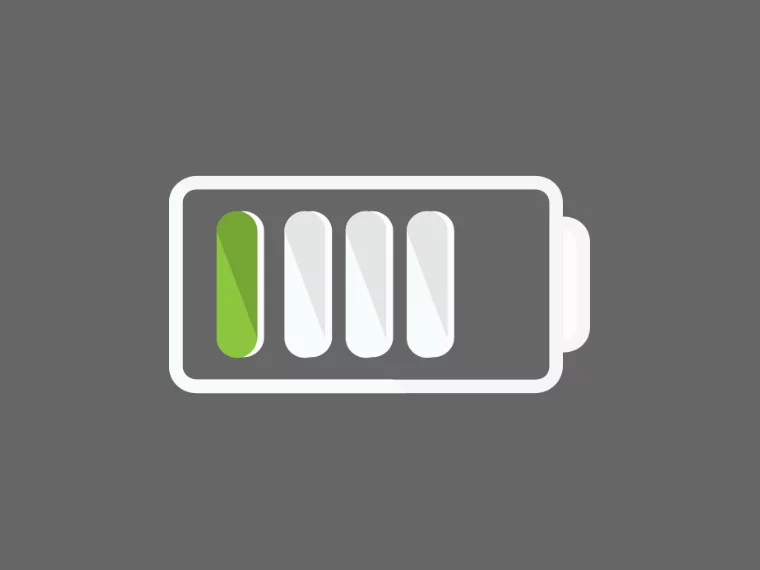It can be frustrating to discover your garage door isn’t working properly. In some cases, however, the solution may be as simple as changing the battery of your garage door opener keypad.
If your garage door fails to function properly, try following the steps below before calling a professional garage door service provider.
Here’s how to change battery in LiftMaster garage door opener keypad.
How to Change Battery in LiftMaster Garage Door Opener Keypad
Keyless entry methods for your garage door, such as keypads, are a game changer when it comes to home security.
There are no more worries about losing or forgetting your keys, as all you need is the code to get into your garage. These keypads run off a battery, so eventually, you’re going to need to change it out.
If the battery in your keypad has died, here’s how to replace it.
How Long Does A Battery Last?
As with most things, the battery in your garage door keypad will last depending on how often it’s used.
The more you use it, the more power it’ll use and the quicker it’ll run out of juice. On average though, you’ll find that they last around a year before they need to be replaced. When you have your keypad installed the manufacturers will provide a battery for you.
After that, you’ll need to change it out yourself.
Troubleshooting Your Keypad
If you’re finding that your garage door keypad, it could well be that the batteries have died and need to be replaced. In some cases though, there could be something else interfering with it. Here are some reasons why your keypad isn’t working, and what to do about it:
- Your batteries have died: The simplest and most obvious issue. The first thing to do is try replacing the batteries, as described below. If your keypad works after this, you don’t need to do any more troubleshooting.
- The keys are sticking: Your keypad sits outdoors every day, and it will accumulate dirt and grime over time. When this happens, sometimes the keys start to stick and cause problems. If this is happening, all you need to do is clean off the keypad. Use a few drops of appliance cleaner on a soft cloth and clean off the keypad, making sure to get into the spaces between the keys. If you can remove the front of the box, remove it and remove any dust with a clean dry cloth.
- The PIN has been reset: Are you putting in what you think is your pin several times, but the garage door won’t open? It could be that you’ve triggered a security measure in the keypad. In some models, once the wrong code has been put in several times, the system will ‘lock up’ and won’t work again until you set a new PIN. Press the ‘learn’ button on your motor, and put in a new PIN to use.
- Loose or frayed wires: Over time, the wires in your keypad may have come loose. This means it can’t register when you press certain buttons, so it won’t work. If this is happening, you can remove the front of the keypad and inspect it for loose wires. Reconnect any that have come loose, and try the keypad again.
- Reboot the system: If you’re not getting anywhere with the keypad, it’s best to reboot it. Like anything else computerized, it’ll clear the memory and help deal with a lot of stubborn issues. All you have to do is unplug the system for around five minutes, and then plug it back in. Try it again and it will likely work again.
- Call a professional: Still not working? If the garage door still won’t open, it’s time to call in a professional to take a look at the keypad for you.
How To Change The Batteries In Your Keypad
So you’ve realized that it’s been about a year since the keypad was installed, and it probably needs new batteries. Luckily, it’s very easy to replace the batteries and get it working again.
Firstly, you’ll need to lift the cover of your keypad and take a look under the number pad. There should be a compartment for the batteries to be slotted in. If you’re not sure where this is, take a look at your manual as this will have the information you need.
Slide the cover of the battery compartment in order to access the batteries. Remove the old batteries, and dispose of them in a safe manner. If you’re not sure how to, there are recycling centers across the country that will take your batteries for you. Check online to see if there’s one near you.
Once that’s done, all you’ll need to do is insert a 9-volt alkaline battery into the slot, making sure you line up the polarities correctly. This should be indicated in the space the battery sits in. Once this is done, replace the cover, and then test the keypad to see if it works. This is enough in the majority of cases to get the keypad up and running again.
Other Reasons Your Garage Door Isn’t Opening
If the garage door won’t open even when you’ve gone through the whole keypad checklist, it’s a good idea to look at the rest of your garage door. There could be a few reasons why the door won’t open.
- Broken springs: The springs on your garage door are what gives it enough tension to open and close. If the door won’t open, check your springs. Are they broken or worn out? Then this is your reason. A word of warning, you can replace your own springs, but its highly recommended you have a professional do it, as they’re highly dangerous.
- Blocked sensor: Does the door fail to open all the way? The sensor could be blocked, sending the signal that something’s blocking the door. Try cleaning the photo-eye of the garage door sensor and opening the door. If it still fails to open, you may need to replace the sensor. Here’s how to tell if a garage door sensor is bad.
- Unplugged garage door opener: Sounds simple, but it could be that the door was unplugged, stopping the opener from working. Give it a quick check to see if this is what’s happened.
It’s much easier than you’d think to solve issues with your garage door keypad when it’s not working. Follow the tips in this article, and you’ll have the door opening again in no time at all.